Jamie OConnell
Administrator
    

 
Gender: 
Posts: 2027
|
 |
MIDI Yoke Routing (Feedback)
« on: Jun 22nd, 2008, 6:01pm » |
 Quote Quote  Modify Modify
|
I get a lot of email from people who for one reason or another don't want to post in the forum. I try to discourage this, but occasionally I will answer a post. Some of these exchanges are worth repeating (to help others) so what follows is an example (names removed to protect privacy)...
QUESTION:
We're having some problems with sysEx on Cubase - but in MIDI-OX it works nicely.
So solve this we thought it might be a brilliant idea to simply let MIDI-OX pass the sysex from the physical MIDI inputs to cubase and let MIDI-OX receive the sysex from Cubase and pass it on to the physical MIDI outputs - thru MIDI Yoke.
We installed MIDI yoke and in MIDI-OX we routed the physical midi inputs to the midi yoke outputs (and let cubase see and use these) and in MIDI-OX too we connected the midi yoke inputs to the physical outputs. We then set up Cubase to only use yoke ports.
But when we started cubase we got MIDI-feedback.
Are we doing something wrong? or is it impossible to do it this way?
Is this because when Cubase passes on notes coming from midi yoke 1 directly to midi yoke 1 output - the midi yoke 1 output is internally contected to midi yoke 1 input?
If so is there a way to disable the yoke drivers internal connection between its in 1 and output 1?
I must admit I'm having trouble understanding the whole routing/connection internally in MIDI yoke but I hope I'm making sense here :)
ANSWER:
Maybe it would help to explain how MIDI Yoke works. You can think of it as a reverse stream driver or as a MIDI Patch Cable. For a particular port pair (MIDI Yoke NT 1, for instance), it takes all data sent to its OUTPUT: 'Out to MIDI Yoke 1' and routes it back to its INPUT: 'In from MIDI Yoke 1'. This is similar to daisy chain routing from a Hardware Synth, where you attach a MIDI cable from one Synths OUTPUT or THRU to the next Synths INPUT. The difference is that MIDI Yoke is used to route between MIDI Applications.
Obviously, if we disabled the internal connection, no data would flow at all.
To avoid feedback you must not attach both MIDI Yoke 1 OUTPUT and INPUT within a single application. You can accomplish this by using TWO MIDI-OX instances:
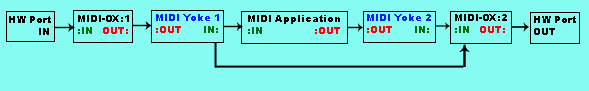
You are placing the MIDI Yoke 1 port in parallel around Cubase. You might want to limit this connection to ONLY passing SysEx (In the MIDI-OX:2 connection)
If you are very careful with MIDI-OX routing, you can use a single MIDI-OX instance, but make sure that MIDI Yoke 1 and 2 never meet in the routing. I would recommend using two MIDI-OX instances at first...
|
 Home
Home  Help
Help  Search
Search  Members
Members  Login
Login  Register
Register
 Home
Home  Help
Help  Search
Search  Members
Members  Login
Login  Register
Register