 Author
Author |
Topic: DAW is not receiving a note-off MIDI message (Read 3790 times) |
|
dogufo
New Member


MIDI-OX Rules!
Posts: 2
|
 |
DAW is not receiving a note-off MIDI message
« on: Apr 22nd, 2021, 11:33pm » |
 Quote Quote  Modify Modify
|
Hi,   
...how to check what messages are being sent to the computer? Thanks a lot in advance.
... please, where may I check the following problem using this program MIDI-OX 
... I´m a beginner with the software MIDI-OX ... I am a kbd player; I´ve got a vintage synth Yamaha SY77 and a muted weighted kbd Fatar 88; both connected via MIDI USB interface Midisport 4x4 with notebook acer aspire (OS win 10 pro 64 bit) to bandlab cakewalk v. 27.01.0.085;
I don´t know if I´ve posted my question in the right place.
...when I play the kbds, using controllers also (sustain pedal in this case) at a certain point cakewalk midi signal gives me problem; in fact the sound blocks and contunues to play, even if I release the key;
sorry; is that a midi controller configuration of the synth problem or is that a problem regarding the software or the notebook processor?
thanks in advance for your advices;
|
| « Last Edit: Apr 22nd, 2021, 11:35pm by dogufo » |
 IP Logged IP Logged |
|
|
|
Breath
Administrator
    


Gender: 
Posts: 1030
|
 |
Re: DAW is not receiving a note-off MIDI message
« Reply #1 on: Apr 23rd, 2021, 11:35pm » |
 Quote Quote  Modify Modify
|
Hi
sorry about the delay in answering.
Lets start by setting up MidiOx.. this is the way I have it so perhaps that is a good starting place.
Start MidiOx and go to menu View and make sure you have selected 'Input Monitor' and 'Port Routings'
I have the Input Monitor window at the top left with the Output Monitor directly underneath.
As I have a few Midi interfaces all of teh right half of MidiOx is the Port Routing window.
Now go to Options / Midi Devices and select all the Midi In and MidiOut ports of the MidiSport. and click ok to close the dialog.
I should look like
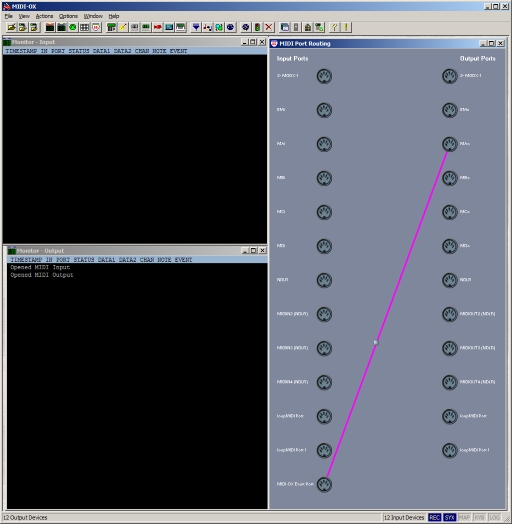
Note the connect line from the MIDI-OX Event Port. This is how you would send messages from MidiOx itself.
Play a few notes and you should see the data displayed on the Input Monitor.
You should now be able to check that there are Note Off messages.
*** Be aware that Midi has two Note Off message types.
1) 80 key velocity NOTE OFF Roland use this so you can release the key at different speed to get different effects at the end of a note
2) 90 key velocity=0 this is NOTE ON but with 0 velocity value, so note off. Yamaha use this - it was used a lot in the early days of Midi
So look for both types
All the best
Royce
|
|
 IP Logged IP Logged |
|
|
|
dogufo
New Member


MIDI-OX Rules!
Posts: 2
|
 |
Re: DAW is not receiving a note-off MIDI message
« Reply #2 on: Dec 15th, 2021, 3:10am » |
 Quote Quote  Modify Modify
|
Hi Royce,
many thanks for your reply; since I could manage it only today, I feel sorry for my very late reply;
I followed your initial instructions and the screen appeared me different as your picture, so I didn´t play any note at the moment. It appeared like this:
 https://i.postimg.cc/HVbJVkGL/Screen-Shot-20211215082841.jpg" alt="" border="0"> https://i.postimg.cc/HVbJVkGL/Screen-Shot-20211215082841.jpg" alt="" border="0">
another issue which occured me also is that recently the voices of the synth yamaha sy77 change automatically when I am connected via MIDI
thanks in advance for any help to solve the problem! best regards.
p.s.: I tried several bbcode websites but, unfortunately, no link worked to see the preview of the image for this forum; may I ask you please which one to you use to post your images here? thanks again.
|
| « Last Edit: Dec 15th, 2021, 7:35pm by dogufo » |
 IP Logged IP Logged |
|
|
|
Breath
Administrator
    


Gender: 
Posts: 1030
|
 |
Re: DAW is not receiving a note-off MIDI message
« Reply #3 on: Dec 17th, 2021, 7:50pm » |
 Quote Quote  Modify Modify
|
Hi
With all those connections you might have a Midi loop. This feed back is a bit like the scream from a microphone and speaker being too close to each other.
To remove all the connections just right click in the Midi Routing window and select 'Disconnect All'.
Now you need to look at the Input Monitor window to see what the keyboard is sending and see if there are too many messages .
If you have created a Midi loop you will see lots of messages instead of just a few from the keyboard.
It is possible that Cakewalk is echoing out what is coming from your keyboard to other outputs on the MidiSport thereby duplicating the Midi and filling up the Midi buffer in Cakewalk.
You might try removing all Midi ins and outs in Cakewalk then connect only the input from your keyboard (let us say your keyboard is connected to MidiSport Port A In and out).
Restart Cakewalk and see if the problem remains.
If it is OK then connect MidiSport Port A Out that goes back to your keyboard from Cakewalk and restart Cakewalk and test it again.
Continue with MidiSport Port B, C and D ins and out, one by one to track down where the loop is.
Perhaps it is not a loop at all, but some other gear is at fault. The above test will show you where the error is coming from.
Hope that helps.
Royce
|
|
 IP Logged IP Logged |
|
|
|
|
 Home
Home  Help
Help  Search
Search  Members
Members  Login
Login  Register
Register
 Home
Home  Help
Help  Search
Search  Members
Members  Login
Login  Register
Register